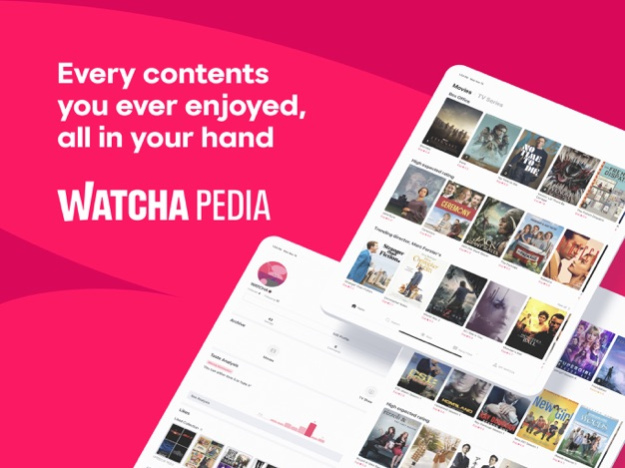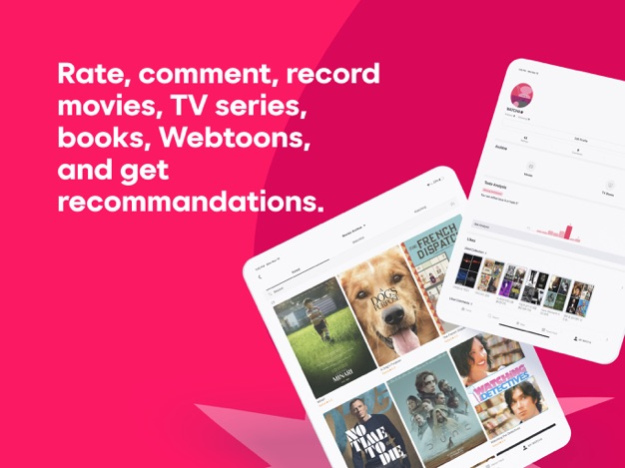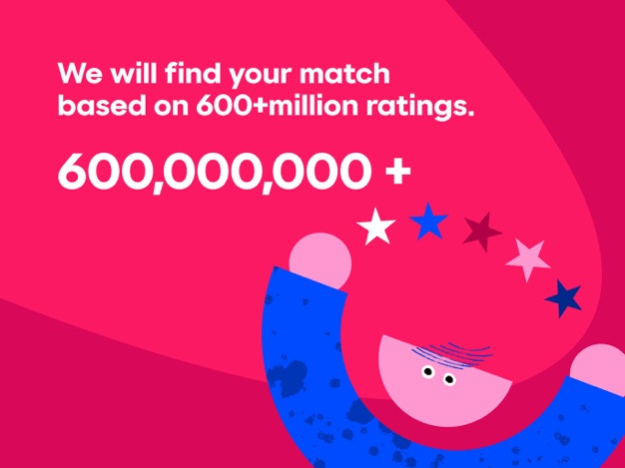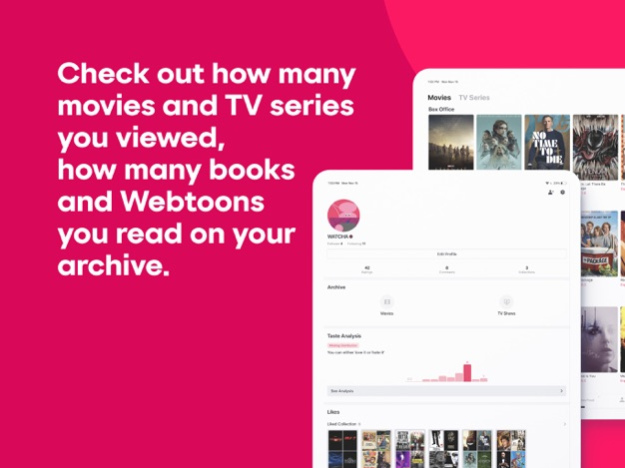WATCHA PEDIA 5.3.40
Free Version
Publisher Description
based on 600 million ratings & reviews
▶ More movies, TV shows at a glance
From popular content to curated one,
Explore all contents at a glance
▶ Just my taste
Wonder which popular titles best match your taste?
WATCHA PEDIA suggests titles that are perfect for me
▶ Keep your appreciation
Rate and review movies, TV shows
Keep a personal list of movies and TV shows you have seen and liked
▶ Full of diverse reviews and user-collection
From thoughts that cross your mind to serious reviews!
Share your appreciation with your friends and others
■ Contact
support@watcha.com
Apr 1, 2024
Version 5.3.40
• Check out the trending comments on the homepage.
• Explore upcoming release information by theater, TV, and OTT platforms.
• Signing in to WATCHA PEDIA with your facebook account is no longer available. Please sign in with your WATACHA PEDIA account.
• Now you can ‘like’ celebs! Let your friends know who you like.
About WATCHA PEDIA
WATCHA PEDIA is a free app for iOS published in the Recreation list of apps, part of Home & Hobby.
The company that develops WATCHA PEDIA is Watcha, Inc.. The latest version released by its developer is 5.3.40.
To install WATCHA PEDIA on your iOS device, just click the green Continue To App button above to start the installation process. The app is listed on our website since 2024-04-01 and was downloaded 16 times. We have already checked if the download link is safe, however for your own protection we recommend that you scan the downloaded app with your antivirus. Your antivirus may detect the WATCHA PEDIA as malware if the download link is broken.
How to install WATCHA PEDIA on your iOS device:
- Click on the Continue To App button on our website. This will redirect you to the App Store.
- Once the WATCHA PEDIA is shown in the iTunes listing of your iOS device, you can start its download and installation. Tap on the GET button to the right of the app to start downloading it.
- If you are not logged-in the iOS appstore app, you'll be prompted for your your Apple ID and/or password.
- After WATCHA PEDIA is downloaded, you'll see an INSTALL button to the right. Tap on it to start the actual installation of the iOS app.
- Once installation is finished you can tap on the OPEN button to start it. Its icon will also be added to your device home screen.
Program Details
General |
|
|---|---|
| Publisher | Watcha, Inc. |
| Released Date | 2024-04-01 |
| Languages | English |
Category |
|
|---|---|
| Category | Home & Hobby |
| Subcategory | Recreation |
System requirements |
|
|---|---|
| Operating systems | ios |
Download information |
|
|---|---|
| File size | 74.97 MB |
| Total downloads | 16 |
Pricing |
|
|---|---|
| License model | Free |
| Price | N/A |
Version History
version 5.3.40
posted on 2024-04-01
Apr 1, 2024
Version 5.3.40
• Check out the trending comments on the homepage.
• Explore upcoming release information by theater, TV, and OTT platforms.
• Signing in to WATCHA PEDIA with your facebook account is no longer available. Please sign in with your WATACHA PEDIA account.
• Now you can ‘like’ celebs! Let your friends know who you like.
version 5.3.38
posted on 2024-03-22
Mar 22, 2024
Version 5.3.38
• Signing in to WATCHA PEDIA with your facebook account is no longer available. Please sign in with your WATACHA PEDIA account.
• Major update on archive filters
version 5.3.36
posted on 2024-02-22
Feb 22, 2024
Version 5.3.36
• Signing in to WATCHA PEDIA with your facebook account is no longer available. Please sign in with your WATACHA PEDIA account.
• Major update on archive filters
version 5.3.33
posted on 2024-01-09
Jan 9, 2024
Version 5.3.33
• Signing in to WATCHA PEDIA with your facebook account is no longer available. Please sign in with your WATACHA PEDIA account.
• Major update on archive filters
version 5.3.32
posted on 2024-01-02
Jan 2, 2024
Version 5.3.32
• Signing in to WATCHA PEDIA with your facebook account is no longer available. Please sign in with your WATACHA PEDIA account.
• Major update on archive filters
version 5.3.31
posted on 2023-12-21
Dec 21, 2023
Version 5.3.31
• Signing in to WATCHA PEDIA with your facebook account is no longer available. Please sign in with your WATACHA PEDIA account.
• Major update on archive filters
version 5.3.30
posted on 2023-11-27
Nov 27, 2023
Version 5.3.30
• Signing in to WATCHA PEDIA with your facebook account is no longer available. Please sign in with your WATACHA PEDIA account.
• Major update on archive filters
version 5.3.29
posted on 2023-11-21
Nov 21, 2023
Version 5.3.29
• Signing in to WATCHA PEDIA with your facebook account is no longer available. Please sign in with your WATACHA PEDIA account.
• Major update on archive filters
version 5.3.28
posted on 2023-11-09
Nov 9, 2023
Version 5.3.28
• Signing in to WATCHA PEDIA with your facebook account is no longer available. Please sign in with your WATACHA PEDIA account.
• Major update on archive filters
version 5.3.27
posted on 2023-10-31
Oct 31, 2023
Version 5.3.27
• Signing in to WATCHA PEDIA with your facebook account is no longer available. Please sign in with your WATACHA PEDIA account.
• Major update on archive filters
version 5.3.26
posted on 2023-09-25
Sep 25, 2023
Version 5.3.26
• Signing in to WATCHA PEDIA with your facebook account is no longer available. Please sign in with your WATACHA PEDIA account.
• Major update on archive filters
version 5.3.24
posted on 2023-09-16
Sep 16, 2023
Version 5.3.24
• Signing in to WATCHA PEDIA with your facebook account is no longer available. Please sign in with your WATACHA PEDIA account.
• Major update on archive filters
version 5.3.23
posted on 2023-08-31
Aug 31, 2023
Version 5.3.23
• Signing in to WATCHA PEDIA with your facebook account is no longer available. Please sign in with your WATACHA PEDIA account.
• Major update on archive filters
version 5.3.22
posted on 2023-08-22
Aug 22, 2023
Version 5.3.22
• Signing in to WATCHA PEDIA with your facebook account is no longer available. Please sign in with your WATACHA PEDIA account.
• Major update on archive filters
version 5.3.21
posted on 2023-06-12
Jun 12, 2023
Version 5.3.21
• Signing in to WATCHA PEDIA with your facebook account is no longer available. Please sign in with your WATACHA PEDIA account.
• Major update on archive filters
version 5.3.20
posted on 2023-05-10
May 10, 2023
Version 5.3.20
• Signing in to WATCHA PEDIA with your facebook account is no longer available. Please sign in with your WATACHA PEDIA account.
• Major update on archive filters
version 5.3.19
posted on 2023-04-20
Apr 20, 2023
Version 5.3.19
• Signing in to WATCHA PEDIA with your facebook account is no longer available. Please sign in with your WATACHA PEDIA account.
• Major update on archive filters
version 5.3.18
posted on 2023-04-05
Apr 5, 2023
Version 5.3.18
• Signing in to WATCHA PEDIA with your facebook account is no longer available. Please sign in with your WATACHA PEDIA account.
• Major update on archive filters
version 5.3.17
posted on 2023-02-06
Feb 6, 2023
Version 5.3.17
• Signing in to WATCHA PEDIA with your facebook account is no longer available. Please sign in with your WATACHA PEDIA account.
• Major update on archive filters
version 5.3.9
posted on 2022-08-17
Aug 17, 2022 Version 5.3.9
• Major update on archive filters
version 5.2.0
posted on 2022-05-09
May 9, 2022 Version 5.2.0
• Major update on achive filters
version 5.1.6
posted on 2022-04-05
Apr 5, 2022 Version 5.1.6
• Major update on achive filters
version 5.1.4
posted on 2022-03-07
Mar 7, 2022 Version 5.1.4
• Major update on achive filters
version 5.0.14
posted on 2022-02-10
Feb 10, 2022 Version 5.0.14
• Social log-in channels added
• Webtoon category has added! Now you can rate, record, and comment webtoons on Watchapedia.
• Bug fix: webtoon comments, tap&swipe issue
version 5.0.13
posted on 2022-02-06
Feb 6, 2022 Version 5.0.13
• Social log-in channels added
• Webtoon category has added! Now you can rate, record, and comment webtoons on Watchapedia.
• Bug fix: webtoon comments, tap&swipe issue
version 5.0.11
posted on 2022-01-19
Jan 19, 2022 Version 5.0.11
• Social log-in channels added
• Webtoon category has added! Now you can rate, record, and comment webtoons on Watchapedia.
• Bug fix: webtoon comments, tap&swipe issue
version 5.0.10
posted on 2022-01-11
Jan 11, 2022 Version 5.0.10
• Chirstmas has come to WATCHA PEDIA! Christmas content & eater eggs
• Social log-in channels added
• Webtoon category has added! Now you can rate, record, and comment webtoons on Watchapedia.
• Bug fix: webtoon comments, tap&swipe issue
version 5.0.9
posted on 2021-12-27
Dec 27, 2021 Version 5.0.9
• Chirstmas has come to WATCHA PEDIA! Christmas content & eater eggs
• Social log-in channels added
• Webtoon category has added! Now you can rate, record, and comment webtoons on Watchapedia.
• Bug fix: webtoon comments, tap&swipe issue
version 5.0.8
posted on 2021-12-19
Dec 19, 2021 Version 5.0.8
• Chirstmas has come to WATCHA PEDIA! Christmas content & eater eggs
• Social log-in channels added
• Webtoon category has added! Now you can rate, record, and comment webtoons on Watchapedia.
• Bug fix: webtoon comments, tap&swipe issue
version 5.0.6
posted on 2021-12-03
Dec 3, 2021 Version 5.0.6
• Webtoon category has added! Now you can rate, record, and comment webtoons on Watchapedia.
• Bug fix: webtoon comments, tap&swipe issue
version 5.0.5
posted on 2021-11-20
Nov 20, 2021 Version 5.0.5
• Webtoon category has added! Now you can rate, record, and comment webtoons on Watchapedia.
• Bug fix: webtoon comments, tap&swipe issue
version 5.0.4
posted on 2021-11-12
Nov 12, 2021 Version 5.0.4
• Webtoon category has added! Now you can rate, record, and comment webtoons on Watchapedia.
• Bug fix: webtoon comments, tap&swipe issue
version 5.0.3
posted on 2021-11-11
Nov 11, 2021 Version 5.0.3
• Webtoon category has added! Now you can rate, record, and comment webtoons on Watchapedia.
• Bug fix: webtoon comments, tap&swipe issue
version 5.0.2
posted on 2021-10-31
Oct 31, 2021 Version 5.0.2
• Webtoon category has added! Now you can rate, record, and comment webtoons on Watchapedia.
• Bug fix: webtoon comments, tap&swipe issue
version 5.0.1
posted on 2021-10-27
Oct 27, 2021 Version 5.0.1
• Webtoon category has added! Now you can rate, record, and comment webtoons on Watchapedia.
• Bug fix: webtoon comments, tap&swipe issue
version 4.7.6
posted on 2021-10-20
Oct 20, 2021 Version 4.7.6
• We plan to officially support the service in iOS 11 and later versions within July 5th. Please find more information in the notice on the app!
• Character page has been improved to show all works involving the character, which have been divided into categories of movies, TV shows, and books.
• Added rating information to content page.
• Other than that, we have worked on fixing reported bugs.
version 4.7.5
posted on 2021-09-13
Sep 13, 2021 Version 4.7.5
• We plan to officially support the service in iOS 11 and later versions within July 5th. Please find more information in the notice on the app!
• Character page has been improved to show all works involving the character, which have been divided into categories of movies, TV shows, and books.
• Added rating information to content page.
• Other than that, we have worked on fixing reported bugs.
version 4.7.4
posted on 2021-08-23
Aug 23, 2021 Version 4.7.4
• We plan to officially support the service in iOS 11 and later versions within July 5th. Please find more information in the notice on the app!
• Character page has been improved to show all works involving the character, which have been divided into categories of movies, TV shows, and books.
• Added rating information to content page.
• Other than that, we have worked on fixing reported bugs.
version 4.7.3
posted on 2021-08-10
Aug 10, 2021 Version 4.7.3
• We plan to officially support the service in iOS 11 and later versions within July 5th. Please find more information in the notice on the app!
• Character page has been improved to show all works involving the character, which have been divided into categories of movies, TV shows, and books.
• Added rating information to content page.
• Other than that, we have worked on fixing reported bugs.
version 4.7.2
posted on 2021-08-04
Aug 4, 2021 Version 4.7.2
• We plan to officially support the service in iOS 11 and later versions within July 5th. Please find more information in the notice on the app!
• Character page has been improved to show all works involving the character, which have been divided into categories of movies, TV shows, and books.
• Added rating information to content page.
• Other than that, we have worked on fixing reported bugs.
version 4.7.1
posted on 2021-07-21
Jul 21, 2021 Version 4.7.1
• We plan to officially support the service in iOS 11 and later versions within July 5th. Please find more information in the notice on the app!
• Character page has been improved to show all works involving the character, which have been divided into categories of movies, TV shows, and books.
• Added rating information to content page.
• Other than that, we have worked on fixing reported bugs.
version 4.7.0
posted on 2021-07-05
Jul 5, 2021 Version 4.7.0
• We plan to officially support the service in iOS 11 and later versions within July 5th. Please find more information in the notice on the app!
• Character page has been improved to show all works involving the character, which have been divided into categories of movies, TV shows, and books.
• Added rating information to content page.
• Other than that, we have worked on fixing reported bugs.
version 4.6.3
posted on 2021-06-22
Jun 22, 2021 Version 4.6.3
• We plan to officially support the service in iOS 11 and later versions within July. Please find more information in the notice on the app!
• The 2nd Tab, “Search UI” is improved. You can search titles, celebs, collections, and users on each tab.
• Character page has been improved to show all works involving the character, which have been divided into categories of movies, TV shows, and books.
• Other than that, we have worked on fixing reported bugs.
version 4.6.2
posted on 2021-05-21
May 21, 2021 Version 4.6.2
• The 2nd Tab, “Search UI” is improved. You can search titles, celebs, collections, and users on each tab.
• Character page has been improved to show all works involving the character, which have been divided into categories of movies, TV shows, and books.
• Other than that, we have worked on fixing reported bugs.
version 4.6.1
posted on 2021-05-17
May 17, 2021 Version 4.6.1
• The 2nd Tab, “Search UI” is improved. You can search titles, celebs, collections, and users on each tab.
• Character page has been improved to show all works involving the character, which have been divided into categories of movies, TV shows, and books.
• Other than that, we have worked on fixing reported bugs.
version 4.6.0
posted on 2021-04-12
Apr 12, 2021 Version 4.6.0
• The 2nd Tab, "Search UI" is improved. You can search titles, celebs, collections, and users on each tab.
• Character page has been improved to show all works involving the character, which have been divided into categories of movies, TV shows, and books.
• Other than that, we have worked on fixing reported bugs.
version 4.5.6
posted on 2021-03-08
Mar 8, 2021 Version 4.5.6
• The 2nd Tab, "Search UI" is improved. You can search titles, celebs, collections, and users on each tab.
• Other than that, we have worked on fixing reported bugs.
version 4.5.5
posted on 2021-02-22
Feb 22, 2021 Version 4.5.5
• The 2nd Tab, "Search UI" is improved. You can search titles, celebs, collections, and users on each tab.
• Other than that, we have worked on fixing reported bugs.
version 4.5.4
posted on 2021-02-08
Feb 8, 2021 Version 4.5.4
• Added App Tracking Transparency permission request.
• The 2nd Tab, "Search UI" is improved. You can search titles, celebs, collections, and users on each tab.
• Other than that, we have worked on fixing reported bugs.
version 4.5.3
posted on 2021-01-29
Jan 29, 2021 Version 4.5.3
• The 2nd Tab, "Search UI" is improved. You can search titles, celebs, collections, and users on each tab.
• Other than that, we have worked on fixing reported bugs.
version 4.5.2
posted on 2021-01-26
Jan 26, 2021 Version 4.5.2
• The 2nd Tab, "Search UI" is improved. You can search titles, celebs, collections, and users on each tab.
• Other than that, we have worked on fixing reported bugs.
version 4.5.0
posted on 2021-01-21
Jan 21, 2021 Version 4.5.0
• The 2nd Tab, "Search UI" is improved. You can search titles, celebs, collections, and users on each tab.
• Other than that, we have worked on fixing reported bugs.
version 4.4.2
posted on 2021-01-15
Jan 15, 2021 Version 4.4.2
• Happy new year! This is the very first update for 2021.
• The 2nd Tab, "Search UI" is improved. You can search titles, celebs, collections, and users on each tab.
• Other than that, we have worked on fixing reported bugs.
version 4.4.0
posted on 2021-01-13
Jan 13, 2021 Version 4.4.0
• Happy new year! This is the very first update for 2021.
• The 2nd Tab, "Search UI" is improved. You can search titles, celebs, collections, and users on each tab.
• Other than that, we have worked on fixing reported bugs.
version 4.2.2
posted on 2020-12-01
Dec 1, 2020 Version 4.2.2
• Profession and Bio information has improved on "Person Page."
• A button for moving to "Person Page" is added on "Home" list.
• When 3D touching a content cell on "Home", a context menu is provided. Take your action faster.
version 4.2.1
posted on 2020-11-24
Nov 24, 2020 Version 4.2.1
• Profession and Bio information has improved on "Person Page."
• A button for moving to "Person Page" is added on "Home" list.
• When 3D touching a content cell on "Home", a context menu is provided. Take your action faster.
version 4.1.10
posted on 2020-10-13
Oct 13, 2020 Version 4.1.10
• In this update, the profile view has been redesigned.
• On my profile ‘MY WATCHA’, you can check your library by watching status and category.
• You can also see your taste analysis report, favorite collections and comments.
• On the other user’s profile view, you can see the matching rate of taste with that user and fun facts between the two (eg, Same movie, different view)
• WATCHA PEDIA’s profile will continue to be updated to make your content experience more meaningful.
version 4.1.9
posted on 2020-09-29
Sep 29, 2020 Version 4.1.9
[v4.1.9]
Bug fixes and iOS 14 applied
[v4.1.8]
Bug fixes and iOS 14 applied
[v4.1.7]
Bug fixes and iOS 14 applied
[v4.1.6]
In this update, several bugs fixed and features added that have been reported.
• watched date and collection update date is added
• Bug fixed
- when first turning on the camera
- when in-collection items loading
version 4.1.8
posted on 2020-09-24
Sep 24, 2020 Version 4.1.8
[v4.1.8]
Bug fixes and iOS 14 applied
[v4.1.7]
Bug fixes and iOS 14 applied
[v4.1.6]
In this update, several bugs fixed and features added that have been reported.
• watched date and collection update date is added
• Bug fixed
- when first turning on the camera
- when in-collection items loading
version 4.1.7
posted on 2020-09-22
Sep 22, 2020 Version 4.1.7
[v4.1.7]
Bug fixes and iOS 14 applied
[v4.1.6]
In this update, several bugs fixed and features added that have been reported.
• watched date and collection update date is added
• Bug fixed
- when first turning on the camera
- when in-collection items loading
version 4.1.6
posted on 2020-09-12
Sep 12, 2020 Version 4.1.6
In this update, several bugs fixed and features added that have been reported.
• watched date and collection update date is added
• Bug fixed
- when first turning on the camera
- when in-collection items loading
version 4.1.5
posted on 2020-09-04
Sep 4, 2020 Version 4.1.5
• Changed the app name and logo to match the product vision.
• The 'Home' tab(old recommendation tab) has been renewed to discover more content.
• Moved the search bar from the 'Home' tab to the 'Search' tab to improve search access within the app.
• Fixed a bug, Twitter account-linking in iOS 10.
• We will try to gradually reflect the various improvement requests that have been reported.
with Love
version 4.1.4
posted on 2020-08-29
Aug 29, 2020 Version 4.1.4
• Changed the app name and logo to match the product vision.
• The 'Home' tab(old recommendation tab) has been renewed to discover more content.
• Moved the search bar from the 'Home' tab to the 'Search' tab to improve search access within the app.
• We will try to gradually reflect the various improvement requests that have been reported.
with Love
version 4.1.3
posted on 2020-08-27
Aug 27, 2020 Version 4.1.3
• Changed the app name and logo to match the product vision.
• The 'Home' tab(old recommendation tab) has been renewed to discover more content.
• Moved the search bar from the 'Home' tab to the 'Search' tab to improve search access within the app.
• We will try to gradually reflect the various improvement requests that have been reported.
with Love
version 4.1.2
posted on 2020-07-13
Jul 13, 2020 Version 4.1.2
• Changed the app name and logo to match the product vision.
• The 'Home' tab(old recommendation tab) has been renewed to discover more content.
• Moved the search bar from the 'Home' tab to the 'Search' tab to improve search access within the app.
• We will try to gradually reflect the various improvement requests that have been reported.
with Love
version 4.0.47
posted on 2020-03-25
25 Mar 2020 Version 4.0.47
• Fixed miscellaneous bugs throughout the service
• We will continue working on many other improvements you suggested
version 4.0.47
posted on 2020-03-25
Mar 25, 2020 Version 4.0.47
• Fixed miscellaneous bugs throughout the service
• We will continue working on many other improvements you suggested
version 4.0.46
posted on 2020-03-05
5 Mar 2020 Version 4.0.46
• Fixed miscellaneous bugs throughout the service
• We will continue working on many other improvements you suggested
version 4.0.46
posted on 2020-03-05
Mar 5, 2020 Version 4.0.46
• Fixed miscellaneous bugs throughout the service
• We will continue working on many other improvements you suggested
version 4.0.44
posted on 2020-02-28
Feb 28, 2020 Version 4.0.44
• Fixed miscellaneous bugs throughout the service
• We will continue working on many other improvements you suggested
version 4.0.43
posted on 2020-02-05
Feb 5, 2020 Version 4.0.43
- Fixed display layout including My Page to enhance usability.
- Made improvements to not show predicted rating on already-rated titles on Friend’s Activity.
- We listen to your valuable feedback so that we can make it better just for you.
version 3.2.0
posted on 2013-05-27
version 4.6.0
posted on 1970-01-01
2021年4月12日 Version 4.6.0
• The 2nd Tab, "Search UI" is improved. You can search titles, celebs, collections, and users on each tab.
• Character page has been improved to show all works involving the character, which have been divided into categories of movies, TV shows, and books.
• Other than that, we have worked on fixing reported bugs.
version 4.2.2
posted on 1970-01-01
2020年12月1日 Version 4.2.2
• Profession and Bio information has improved on "Person Page."
• A button for moving to "Person Page" is added on "Home" list.
• When 3D touching a content cell on "Home", a context menu is provided. Take your action faster.
version 4.1.10
posted on 1970-01-01
2020年10月13日 Version 4.1.10
• In this update, the profile view has been redesigned.
• On my profile ‘MY WATCHA’, you can check your library by watching status and category.
• You can also see your taste analysis report, favorite collections and comments.
• On the other user’s profile view, you can see the matching rate of taste with that user and fun facts between the two (eg, Same movie, different view)
• WATCHA PEDIA’s profile will continue to be updated to make your content experience more meaningful.
version 4.1.2
posted on 1970-01-01
2020年7月13日 Version 4.1.2
• Changed the app name and logo to match the product vision.
• The 'Home' tab(old recommendation tab) has been renewed to discover more content.
• Moved the search bar from the 'Home' tab to the 'Search' tab to improve search access within the app.
• We will try to gradually reflect the various improvement requests that have been reported.
with Love